Occupancy restrictions for our labs are now responsibility of individual workers. Social distancing at 6 feet or more is a good idea and does not impede communication in most cases. Distancing is impossible in many of our smaller lab spaces. Masking up in the presence of others that are concerned for their own health is the right thing to do. Masking if you suspect you are feeling down is the right thing to do. Do not come to work if you suspect you are sick with contagious disease. |
For more information on access policy contact David Neff: dneff@marshall.edu 304.696.3569 |
Relevant web pages: |
Forms: Read text in the instructions below before downloading forms. MU & MBIC permission to use facilities during COVID pandemic additional form below will be posted on lab door for your review |
||
What is the process for arranging access room bbsc107, bbsc222, or bbsc242 or s106 and s200 during COVID-19 pandemic?
there are 4 steps you must complete below - it will take only 5-10 minutes
1-
Go online and take the Marshall University COVID-19 training course.
>login to myMU
>click “Blackboard” main page
>under “my organizations”, click “safety training.”
>bottom of the page is a link “Marshall University Covid-19 Training”
Save a screen capture of completed course, it will look like below. You will submit this image along with the MU & MBIC permission to use facilities during COVID pandemic form from step two below - please try to insert the screen capture image into the .xlsx file so you only submit one file to me.
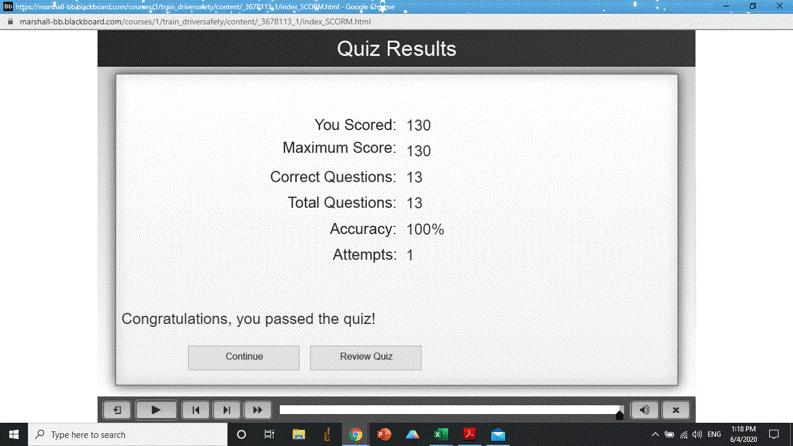
2-
Download and fill out the MU & MBIC permission to use facilities during COVID pandemic (link)
Insert the screen capture of your completed MU covid-19 training test from step one into the .xlsx document. You do not need to submit a new form everytime you schedule time in the labs - you may put dates on the form that will get you through the end of 2021 at least.
A lab may put multiple names (e.g. PI and student researchers) on the same form but each must have their own MU covid-19 training screen capture or similar inserted into the form.
3-
Schedule one of reservations to occupy bbsc107 (four possible maximum concurrent occupancy allowed), bbsc242 (2 allowed), or bbsc222(one allowed). There are also reservation calendars to occupy science 106 (two allowed) and science 200b (two allowed). If you schedule time on an instrument, you must also schedule one of these occupancy permissions.
Regarding on line scheduling with U. Georgia FACES calendar, please do not change any calendar settings or other people's reservations, this is a public use calendar.
Go to https://faces.ccrc.uga.edu/ then follow the instruction in one of these documents (link to FACES scheduling instructions bbsc107) or
(link to FACES scheduling instructions bbsc242) or (link to FACES instructions for science bldg. s106 or s200b) or (link to FACES scheduling instructions for bbsc222)
Put your name in the 'Comment' section when you schedule.
4-
Send me an email at dneff@marshall.edu with the
MU & MBIC permission to use facilities during COVID pandemic form with screen capture of test results inserted. If you want key card access to any of the rooms/corridors/buildings, you can send me your 901 number and I will forward it to the dean's office for key card access permissions. It is not required but you are free to email to tell me what times you will be in the lab (dneff@marshall.edu) if you think you will need help.
Further steps in preparation
We also ask that you review the MU-MBIC health attestation form. You will be asked to read and answer questions from a similar document that will be posted outside the room before you enter.
We consider pages 8-10 of the Marshall return to workplace document here (https://www.marshall.edu/wellness/files/Return-to-Workplace-Guide_COVID_19_May-15-2020.pdf ) to be appropriate guidance for basic personal safety practices. Lab specific practices also will apply (e.g. wearing of gloves when touching common use equipment)..
top