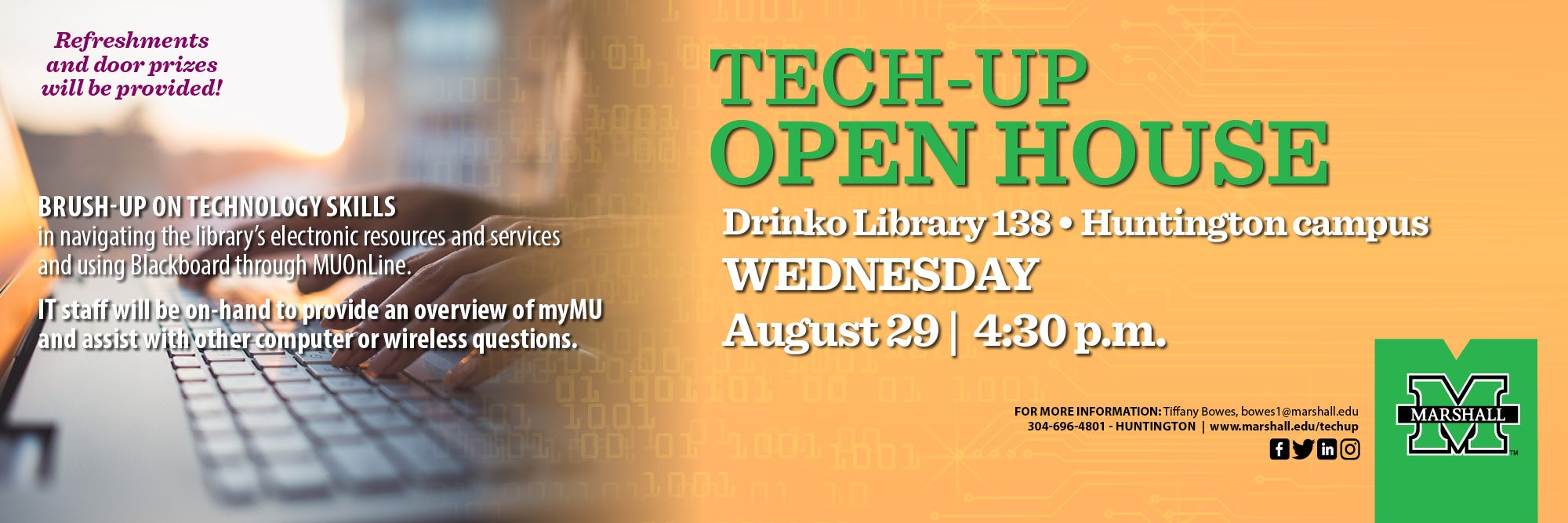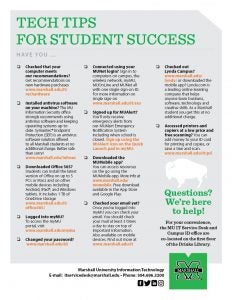All students, faculty and staff are welcome to attend a Tech-up Open House at Drinko Library & Information Center on the Huntington campus.
Scheduled date is
Wednesday, August 29, 2018, from 4:30 to 6:30 p.m. (DL 138)
Students, faculty and staff are invited to attend a Tech-up Open House Wednesday, August 29 from 4:30 to 6:30 p.m. in Drinko Library 138 on the Huntington campus.
Brush up on your technology skills in navigating the library’s electronic resources and services and using Blackboard through MUOnLine. IT staff will be on-hand to provide an overview of myMU and assist with other computer or wireless questions.
Learn tips and tricks to help you hit the ground running with research and writing support; accessing online librarians and guides; and maximizing e-books and e-journals. Basic Blackboard tools and utilizing the free 24/7 Blackboard tech support service will also be covered. Refreshments and door prizes will be provided.
“Tech Up” was created in response to a request by a Marshall University student. Originally developed for nontraditional students, Tech Up has one purpose—to help all students succeed at Marshall by being technologically up to speed by the time they take their first course.
Students can also self-enroll in the online version of Tech Up through MU OnLine/ Blackboard. Log in, click on the Organization tab, search for “Technology & Non-Traditional Students,” Enroll.
For additional information, contact Tiffany Bowes, bowes1@marshall.edu or call 304-696-4801.
Tech Tips for Student Success
Here’s a few tips to get you started.
MUNet ID
A MUNet ID is simply our term for your username at Marshall.
Why do I need a MUNet ID?
- You will need MUNet ID during your transition to Marshall and to function as a student.
- When you become a Marshall student, your MUNet ID will be assigned. This will also be your username for your Marshall email.
- A MUNet ID is the only way to gain access to myMU, your personal portal to Marshall resources including registering for classes, viewing financial aid status, checking email, accessing online course content, and much more.
Access Your Email
CONNECT to <strong>myMU</strong>
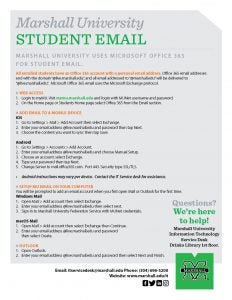
Plan for Emergencies
Marshall University Emergency Messaging System (MU Alert) is one of several elements of the Marshall University Emergency Notification System. The MU Alert system allows Marshall University to quickly communicate health and safety-related emergency information through a combination of various communication methods. In the event that information needs to be communicated to students and staff immediately, Marshall University will use several information delivery methods to make sure the pertinent information reaches you.
MU Alert will be used solely for the purpose of alerting the Marshall University community in an emergency. These emergency notices can be delivered via phone calls, text messages to mobile devices, and e-mail. All students, faculty, and staff can manage their own contact information and choose the contact methods that they prefer.
SIGN UP for MU Alert
More on How Do I…
Visit our IT Service desk page for access to do-it-yourself help or technical assistance is available in-person, on the telephone, or online via email and live chat. Some of the more common visits to the service desk include assistance with Username/Password issues, connecting to MU_WiFi, setting up email on mobile devices, and downloading software.