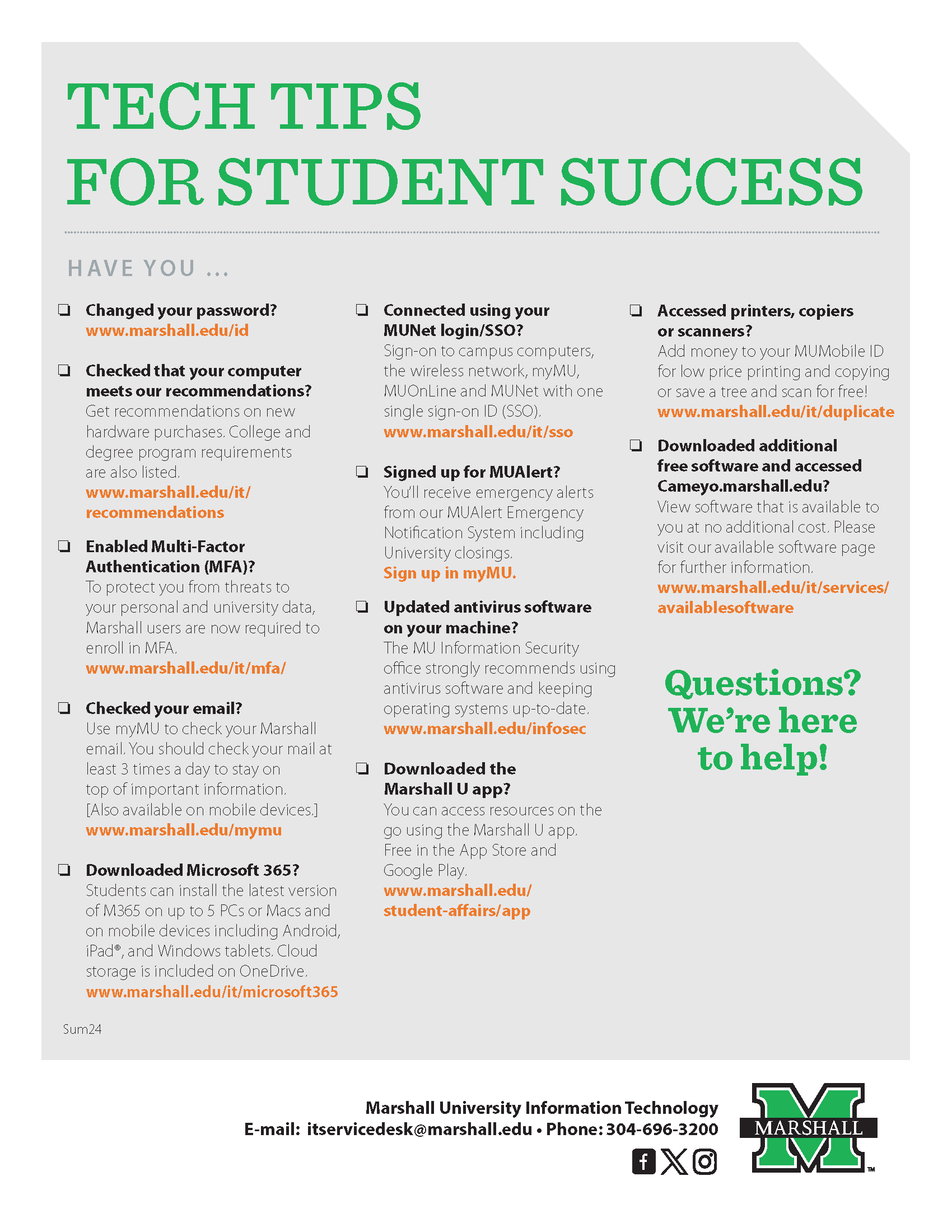
HAVE YOU…
1. Changed your password?
2. Checked that your computer meets our recommendations?
Get recommendations on new hardware purchases. www.marshall.edu/recommendations
3. Enable Multi-Factor Authentication (MFA)?
To protect you from threats to your personal and university data, Marshall users are now required to enroll in MFA. www.marshall.edu/it/mfa/
4. Checked your email yet?
Use myMU.marshall.edu to check your Marshall email. You should check your email at least 3 times a day to stay on top of important information. For added convenience, add your Marshall email to your mobile devices.
5. Downloaded Microsoft 365?
Students can install the latest version of Microsoft 365 on up to 5 PCs or Macs and on mobile devices including Android, iPad, and Windows tablets. One TB of OneDrive Storage is included. www.marshall.edu/it/office365.
6. Connected using your MUNet login/SSO?
Sign-on to campus computers, the wireless network, myMU, MUOnline and MUNet with one single sign-on ID (SSO). www.marshall.edu/it/sso
7. Signed up for MUAlert?
You’ll only receive emergency alerts from our MUAlert Emergency Notification System including University closings. Sign up in myMU.
8. Installed antivirus software on your machine?
The MU Information Security office strongly recommends using antivirus software and keeping operating systems up-to-date. www.marshall.edu/infosec
9. Downloaded the MUMobile app?
You can access resources on the go using the MUMobile app. More info at www.marshall.edu/mumobile/. Free download available in the App Store and Google Play Store.
10. Accessed printers, copiers or scanners?
Add money to your MUID card for low price printing and copying or save a tree and scan for free! www.marshall.edu/it/duplicate
11. Downloaded additional free software?
View software that is available to you at no additional cost. Please visit our available software page for further information.