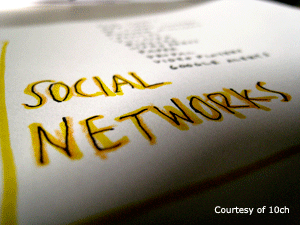A: The World Wide Web is changing the way people communicate. Social networking sites such as Facebook, MySpace, Flickr, and Twitter offer services for sharing information online and staying in touch with friends. These services usually are harmless and beneficial; users can upload and create content in profiles, participate in blogs and podcasts, share photos and build a network of friends, either by inviting people to join the service or finding other registered users with similar interests.
A: Social networking sites are fun, but rely on connections and communication, so they encourage you to provide a certain amount of personal information. Unfortunately this information is increasingly becoming a target for identity thieves and other cyber-criminal scams. According to the “August 2017: Are You Practicing Safe Social Networking?” article by Educause Center for Applied Research (ECAR), one should be extremely concerned and aware of the possible misuse of personal information, security problems, cyber-bullying or cyber-stalking, or leaving history that could cause them problems. Most Net Generation SNS users (18 to 24 years old) reveal the following information on their profiles: email address or instant messaging (IM) screen name, last name and full date of birth.
One should not forget that these sites are public forums not private areas! If you assume your privacy is protected on the web, whether it’s social networking or blogging, there can be consequences. Using information that you provide about your location, hobbies, interests, and friends, a malicious person could conduct social engineering scams and attempt to steal your identity. Knowing your schedule can make it very easy for cyber stalker to attack you. What you post online may someday influence your job chances; increasingly recruiters and employers are looking into online profiles of the prospective or current employees.
Social networking sites also serve as a gateway for worms, viruses and other malicious software. According to Kaspersky Lab, Russian anti-virus provider, the number of malicious software samples spreading through social networks more than doubled from 2007 to 2008, rising from more than 10,000 to more than 25,000. This year alone, analysts expect to see more than 100,000 malicious files. The most prolific attack occurring specifically within social networking sites is Koobface, a data-stealing worm that first struck MySpace and later Facebook. The malware spreads through messages in which users receive a link to a video claiming to come from a friend. However, if victims follow the link, they are asked to download a fake Adobe Flash update, which installs the worm.
A: If you choose using social networking sites consider following:
- Protect your computer before visiting sites – install anti-virus software, update your operating system and all applications regularly, and use firewall and anti-spyware.
- Read the policies and terms of the social networking sites to understand what terms of use you are agreeing to and how these sites work. User agreements will state what site owners can or cannot do with your content. Some sites sell data to advertisers, third parties or give it to law enforcement agencies. Some sites reserve full rights to the information you post and can do whatever they please with your data.
- Information can become public. Remember nothing you put online is fully private and may stay on the World Wide Web even after you delete it.
- Disable unused features and applications. Extra features and applications can be unsafe. Enable only features you plan on using.
- Put as little information as possible out there to be on the safe side. When you share addresses, telephone numbers, birthdays, and even class schedules you put yourself at a greater risk for identity theft and cyber stalking.
- Evaluate your profile information, including your blogs and photos, with security in mind – make sure you don’t provide this information to a potential identity thief. Your family information or pictures could be just as useful to a thief as your own. Consider how often you have chosen a secret question like “What is your mother’s maiden name?” when creating accounts with different sites. Sharing travel photos while you are on vacation is great way of inviting intruders to your house that is unattended while you are gone.
- Don’t post your e-mail address, instant messenger name, phone numbers, residential address, Social Security numbers, credit card or other financial information. Also, don’t post your schedule.
- Be careful about what information you share with people you meet online. Choose your friends carefully. Most sites do not verify users’ identity. Recent research by Sophos found that 41% of Facebook users were willing to befriend a plastic green frog named Freddi Staur (ID Fraudster), subsequently revealing their personal information.
A: Visit following sites for more information:
5 Easy Steps to Stay Safe (and Private!) on Facebook
Staying Safe on Social Networking Sites (US-CERT)
Make It Difficult for Scammers to Target You
Beware Hijacked Social Networking Accounts, FBI Warns
Social media an inviting target for cyber criminals
Security and privacy information from the popular social networking sites: