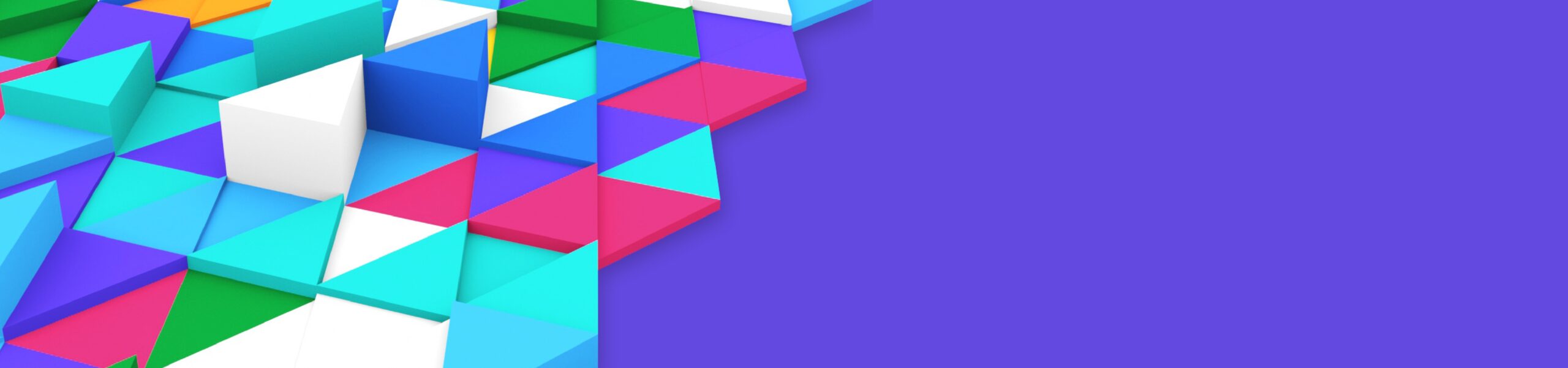
Marshall University designated as West Virginia’s First Adobe Creative Campus ✨
Marshall University has been designated the first Adobe Creative Campus in West Virginia. This prestigious designation places Marshall at the forefront of innovation; as part of a select group of colleges and universities that have empowered students in all disciplines with the indispensable digital skills to succeed in the classroom and beyond. With access to Adobe creativity tools, students regardless of their field of study, can harness the power of Adobe to unleash their full potential. From creating captivating videos and immersive podcasts to designing stunning webpages and mastering the art of data visualization, our students are equipped with the tools to make their voices heard and their ideas shine. Students will learn to communicate more effectively, build their personal brands, prepare for the challenges of an increasingly digital world, and achieve their goals as students on campus and after graduation.
Faculty, Staff, & Students now have access to Adobe Express with Firefly AI!
All Marshall University faculty, staff, and students will now have access to the cloud-based Adobe Express using their Marshall email and password. Adobe Express provides access to Firefly, Adobe’s new, innovative generative AI technology. With this suite of tools, our students won’t just keep up with the digital revolution, they will pioneer it! To access the tools, just point your browser to http://new.express.adobe.com and log in with your Marshall email and password, if prompted, choose “Company or School Account.” You can also download the Adobe Express app in the Apple App Store and Google Play. It’s that simple. You’re ready to begin!
Faculty & Staff will also have full access to Adobe Acrobat Pro!
In addition to Adobe Express, all faculty and staff have full access to Acrobat Pro. For those of you who primarily use Adobe for document management needs (i.e., creating, editing, or signing PDFs, exporting PDFs to Word, organizing pages, commenting/markup capabilities, etc.), you now have access to Adobe Acrobat Pro. To get started with Adobe Acrobat Pro, log into www.adobe.com with your MU username and password to download Acrobat to your devices.
Faculty, Staff, & Students who need access to Adobe Creative Cloud
For faculty supporting students in arts & media programs that utilize the Adobe Creative Cloud as part of the curriculum, you and students enrolled in your courses will continue to be licensed for the full suite of Adobe Creative Cloud products. All faculty, staff, and students can also access the full suite of Adobe Creative Cloud in all Marshall University Computing Facilities. All other faculty and staff licenses for Adobe Creative Cloud can be requested through the MUIT Service Desk.
What are the next steps and how can I learn more about Marshall’s Adobe Creative Campus project?
Ready to join the creative revolution? Join the excitement by visiting Marshall IT’s Adobe Creative Campus website, www.marshall.edu/it/adobecreative, for more information. You can also explore Adobe’s resources for professional development and teaching on the Adobe Education Exchange.
More information and details about MUIT provided training sessions will be shared in the coming weeks. In the meantime, if you have any immediate questions or concerns, please do not hesitate to contact the MUIT Service Desk in person in Drinko Library, via chat at www.marshall.edu/it, or by phone at 304-696-3200. You can also submit a ticket on the “My Support” tab of the all-new MyMU.
Thank you for your cooperation and enthusiasm as we embark on this exciting new chapter for Marshall University.