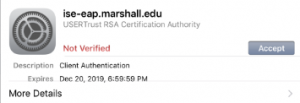Over the holiday break the IT Infrastructure Communications Team began upgrading the Wireless LAN Controllers and the radius authentication servers. Those upgrades were completed early this morning. Due to the nature of our authentication protocols you will now have to “accept” a new security certificate to connect to the WiFi network. During this upgrade the security certificates on the radius servers were moved to our InCommon provider. Although each device connects differently; the iOS (iPhone and iPad) certificate should look like this other devices will have similar notices:
If this message does not appear and you are unable to connect to the wireless network, you may need to turn off wireless on your device and turn it back on to re-establish the connection to your device. If it still fails, you can try “forgetting” the network from your device and re-connecting.
Detailed instructions for connecting a device to the wireless network can be found at: www.marshall.edu/wifi .
Please check your cellular/wireless mobile devices to avoid unwanted data usage over the cell network.
If you require further assistance, please contact the IT Service Desk:
304-696-3200 (Huntington)
304.746.1969 (Charleston)
itservicedesk@marshall.edu