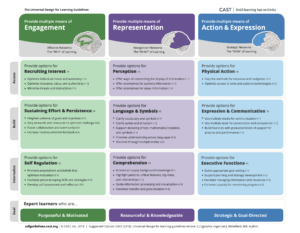The Framework
The Disability Act (2005) defines Universal Design as: The design and composition of an environment so that it may be accessed, understood, and used to the greatest possible extent in the widest possible range of situations without the need for adaptation, modification, assistive devices or specialized solutions, by any persons.
Universal Design for Learning (UDL) is a framework to improve and optimize teaching and learning for all people based on scientific insights into how humans learn. UDL encourages educators to be proactive in considering the variability of learners from the outset of curriculum design, rather than retroactively adapting materials for specific students. This approach supports a wider range of learners, including those with disabilities, varying language proficiencies, and distinct learning preferences, helping to unlock their full potential and enhancing educational outcomes for everyone.
The history of Universal Design for Learning can be traced back to several key milestones:
- Universal Design (UD): The concept of Universal Design originated in the accessible architecture movement. Architects Ron Mace and Selwyn Goldsmith were among the pioneers who promoted the idea of designing spaces and products that are accessible and usable by everyone, regardless of their abilities or disabilities. The principles of UD emphasized the importance of flexibility, simplicity, and accommodating a wide range of users.
- Recognition of Diverse Learners: In the field of education, the 1990s saw a growing recognition of the diversity of students’ abilities and needs. Researchers and educators started to focus on providing more individualized and inclusive instructional approaches. This recognition laid the foundation for the development of Universal Design for Learning.
- Emergence of UDL: The concept of Universal Design for Learning was further developed by researchers such as David Rose, Anne Meyer, and David H. Rose in the late 1990s at the Center for Applied Special Technology (CAST). Their work aimed to apply the principles of universal design to education. They argued that just as architects design buildings to be accessible to people with different physical abilities, educators should design curriculum and instruction to be accessible to students with diverse learning needs, backgrounds, and abilities.
- Publication of “Universal Design for Learning Guidelines”: In 2002, CAST published the first version of the “Universal Design for Learning Guidelines,” outlining the three core principles of UDL: Multiple Means of Engagement, Multiple Means of Representation, and Multiple Means of Expression. These principles provide a framework for educators to design instructional materials and strategies that address the variability of learners.
The Guidelines
Developed by CAST, the UDL Guidelines offer a set of concrete suggestions that can be applied to any discipline or domain to ensure that all learners can access and participate in meaningful, challenging learning opportunities. The UDL approach asks us to empathetically envision learning contexts. Consider this: Your student is post-traditional. He’s a combat veteran and a working, single-parent. The time he can devote to coursework is limited to two hours per evening. How can you use UDL course design to reduce pain points in navigation?
CAST (2018). Universal Design for Learning Guidelines version 2.2. Retrieved from http://udlguidelines.cast.org
Implementing UDL Principles for Accessibility, Equity, and Inclusion
When using color to convey meaning, be sure to provide additional indicators of meaning. For example, if you were designing a list of “do’s” and “don’ts” using the corresponding colors of green and red, you would still need to incorporate a more definitive indicator. In this example, the use of checkmarks and X’s provides an additional layer of meaning beyond color coding, ensuring accessibility for colorblind learners and increasing clarity for all viewers.
Remember, UDL goes beyond serving our students with disabilities. It improves understanding to the greatest extent possible in any situation by any person. So, UDL shares many of its aims with DEIB initiatives. The extent to which students can intuitively process content directly impacts their sense of belonging in a course.
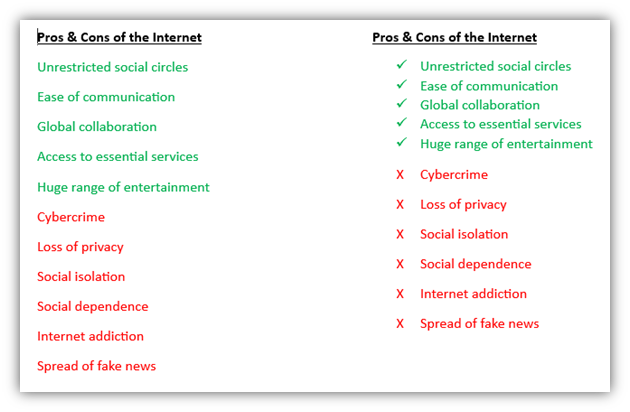
Proper Headings
Sighted learners are able to discern the main topics of a web page based on lettering that is emphasized by size or color. Screen-reader users can also appreciate important headings if they are formatted correctly. When creating documents, one of the most important accessibility features to consider is Headings. Select the text that should be formatted. On the Home ribbon, in your Styles palette, choose a heading.
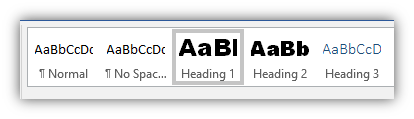
Pages should be structured using the proper Heading hierarchy:
- A Heading 1 is the main page title. It is the most important heading, and there should be just one. Heading 1 is normally in the largest font in the document.
- A Heading 2 is a major section heading, smaller than Heading 1.
- A Heading 3 is a sub-section of Heading 2 content, smaller than Heading 2, and so on.
Lower-degree headings should be contained within headings of the next highest degree. Do not skip heading levels, such as jumping to a Heading 4 immediately after Heading 2 content.
Links
If you paste a full URL into a document, Word will automatically create a hyperlink. The text of a URL may not make sense to a screen reader user. So, instead of using https://www.cast.org/impact/universal-design-for-learning-udl, consider phrasing such as: “The CAST website provides useful information regarding the history of Universal Design.”
To create meaningful hyperlinks: Select the text you want linked, right click and choose Link:
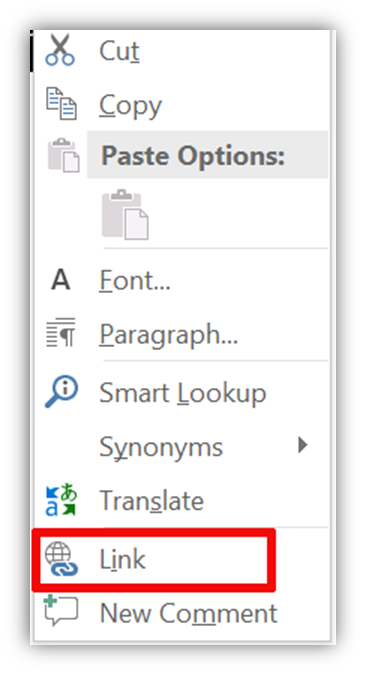
Alternative text for images
Screen readers cannot “read” anything besides text, so images need to have some text attached to them. This is called alternative text. To add this:
- Right-click an image.
- Select Edit Alt Text.
- Enter appropriate alt text (description and context of image) in the field.
- If an image is decorative only, check the “Mark as decorative” box instead of adding alt text.
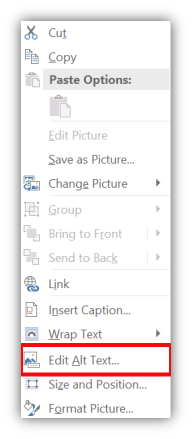
Providing multiple means of representation ensures cognitive reinforcement. When learners read and hear information simultaneously, their chances of storing that information greatly increase. Closed captioning is especially helpful for English Language Learner (ELL) students, who are able to read along while listening. This improves comprehension, introduces new vocabulary, and reinforces correct spelling. For more information on captioning and transcription, visit these helpful guides at Blackboard and Panopto.
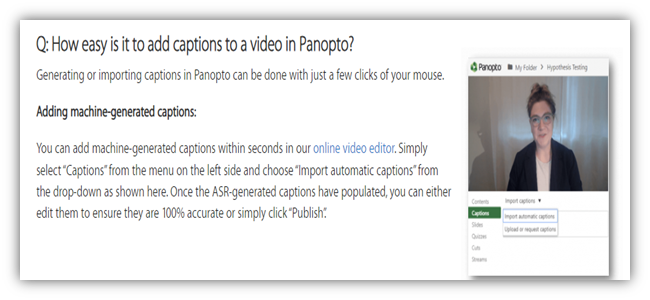
While it’s necessary to predetermine learning objectives for our students, there’s nothing preventing us from offering them choices in how they navigate those objectives. When students get to choose how to deal with the contexts surrounding objectives, they develop a sense of self-determination and connectedness to learning. They tend to see more relevance and value in the process. This is because the human brain is wired for self-constructed learning. Provide choice on:
- the context or content used to practice and assess skills
- the tools used to gather information, create artifacts, or communicate
- the sequence or timing of tasks
Howard Gardner’s theory of Multiple Intelligence has become widely misinterpreted as isolated “learning styles,” reducing the complexity of situational learning and suggesting that individuals are locked into a specific mode of learning. Rather, what Gardner’s theory suggests is that each learner exhibits 7-10 distinct intelligences. So, learning isn’t just dynamic across groups; it’s dynamic within individuals. The misguided belief in singular learning “styles” only serves to reinforce notions of the brain as computer. Instead, we must consider the impact of context. A learner can be impacted by classroom dynamics, time of day, spatial concerns, test anxiety, changing perspectives over time, familial obligations – any kind of situational influence. Moreover, learning is deeply impacted by the subject, topic, and the student’s level of intrinsic motivation.
- Check out this CAST article to learn more about how the various parts of the brain work together in the neuro-variability of learning.
- For extensive guidance on implementing UDL in your course, consult:
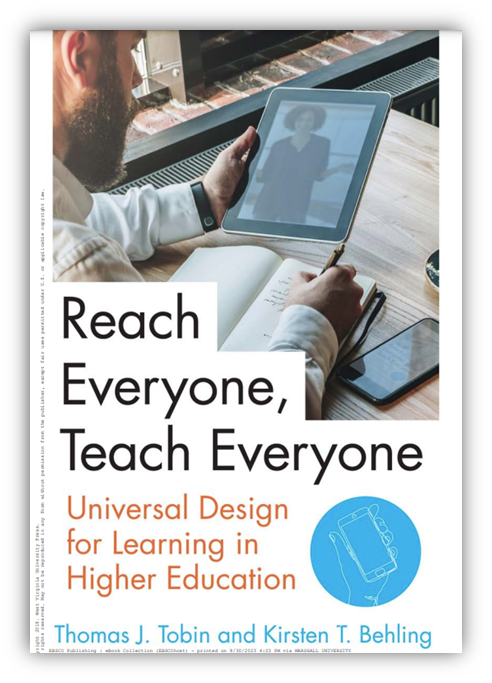
Guide learning by emphasizing the role of effort and process. This approach encourages students to adopt a growth mindset, where they believe that their abilities can develop through dedication and hard work. This mindset can lead to increased motivation and resilience in the face of challenges. Mastery-oriented feedback provides learners with the information and tools they need to assess their own performance and make informed decisions about their learning. Ultimately, this approach produces self-regulated learners, who can set goals, monitor their progress, and adjust their strategies as needed.
Additional Faculty Resources
- To learn more about how to apply UDL in Higher Education environments, visit UDL in Higher Ed. This site offers practical information about getting started, case stories of courses and programs that use UDL to improve student success and links to institutions that have embraced UDL initiatives.
- Not sure about how to identify and address “pain points” in your courses? Take a look at this helpful guide to overcoming three common pain points in course design.
- Looking for an extensive checklist on Web Content Accessibility Guidelines? Consult the WCAG checklist for the most up-to-date standards on web accessibility.
- Curious about the role that emotion plays in learning? Check out Allison Posey’s book: Engage the Brain: How to Design for Learning That Taps into the Power of Emotion