What is myMU and what is an MU ID Number?
MyMU is a hub that contains links to your email, Blackboard, class schedule, Degree Works, and more.
When emailing or talking to your advisor, please provide your MUID Number. This is also commonly called your student ID. This number begins with 90 and then seven additional numbers.
What is meant by the term Core Requirements/Core Curriculum?
Each Marshal University student, regardless of college or major, must complete the Core Curriculum, which is designed to foster critical thinking skills and introduce students to basic domains of thinking that transcend the disciplines. Students should visit the General Education website to find the current requirements and lists of courses from which they can choose. As of Fall 2024, the Core Curriculum consists of the following:
Core I: 9 hours
- 3 hours: First Year Seminar (100-level)
- 6 hours of discipline-specific courses with an emphasis on critical thinking and active learning (100- or 200-level). Specific courses that fulfill the requirement are designated as “CT” in the course title.
Core II: 25 hours (100- or 200-level)
Specific courses that fulfill Core II may be found on the MU BERT Core II Courses Listing
- 6 hours: Composition
- 3 hours: Communication
- 3 hours: Math
- 4 hours: Physical or Natural Science
- 3 hours: Social Science
- 3 hours: Humanities
- 3 hours: Fine Arts
Additional University Requirements
- 6 hours of Writing Intensive credit in any discipline at any level
- 3 hours of Multicultural or International coursework in any discipline at any level
- Capstone project in the major
Does the College of Science have any additional requirements?
Yes, College of Science students, regardless of major, must complete the following courses to help ensure a well-rounded science education.
Additional College of Science Requirements
- Calculus – 3 to 5 credit hours
(Except Criminal Justice which requires Applied Math Reasoning – 5 credit hours) - Natural/Physical Science – 4 credit hours
- Natural/Physical Science – 4 credit hours
- Natural/Physical Science – 3 credit hours
What are common types of Holds on my account and what do they mean?
Holds are notes on your student record which prevent you for registering for classes for the following semester. Holds must be resolved before you will be able to register, so it is very important that you check your holds in myMU and take the appropriate action.
- New Student Hold – This hold is placed on all new student records and will be removed in August.
- Residency Hold – Please contact the housing department to resolve this hold.
- Advisor Hold – You are required to meet with your advisor prior to registering for next semester, please schedule an appointment with them to satisfy this hold’s requirements.
- Academic Obligation – You may be placed on academic probation or suspension. Please contact your advisor with scheduling concerns.
Freshmen and Sophomores have mandatory advising each semester. An advising hold placed on your record will prevent you from registering for classes. You must speak with an academic advisor before pre-registration to have your advising hold removed. The best time to see an advisor is before the pre-registration rush.
Juniors have mandatory junior degree evaluation the semester they reach your 60+ credit hours. Juniors not meeting with their academic advisor will have a hold placed on their record preventing them from pre-registering for the next semester’s classes.
Seniors have mandatory senior degree evaluation the semester they reach your 90+ credit hours.
How is my class status determined?
Your class status or standing is determined by the amount of credit hours you have completed.
| Standing | Credit Hours |
|---|---|
| Freshman | 0 to 29 overall credit hours |
| Sophomore | 30 to 59 overall credit hours |
| Junior | 60 to 89 overall credit hours |
| Senior | 90+ overall credit hours |
Note: Transfer and AP credit are included in your overall hours.
How do I view my class schedule?
You can view your course schedule through myMU by logging in to the myMU portal and viewing the student portal (Menu -> Students). From here, expand the Course Schedule and Grades option from the Student Self-Service group and click Student Detailed Schedule. A sample schedule is shown below, which contains detailed information about your schedule including the delivery mode (face-to-face, online, or virtual) of your courses.
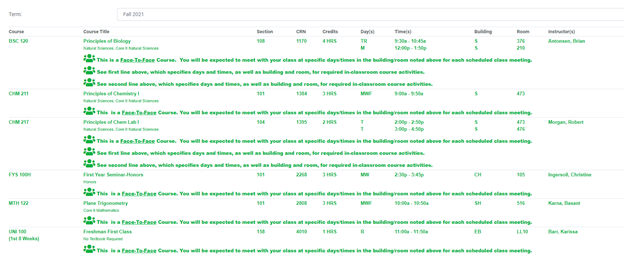
What are the current majors offered within the College of Science?
The College of Science offers a number of majors, including traditional programs in Biology, Chemistry and Physics as well as non-traditional majors such as Criminal Justice & Criminology, Cyber Forensics & Security, and others. For a complete list of majors in the College, see the degree program listing.
Where is the Dean’s Office?
The College of Science Dean’s office is located in Room 270 of the Science Building. A list of individuals in the Dean’s office can be found on the About the College of Science page.
Who is my Advisor?
Each student is assigned an Academic Advisor once they choose a major, and that advisor is assigned according to your major. Contact information for each advisor and the majors covered by each advisor can be found on the COS Student Services page.
Your assigned advisor can be found at Who Is My Advisor?
Do I need to download any apps or software as a student?
Yes! You will need to download and install the Navigate Student app on to your phone as well as Microsoft Teams. You also have access to Microsoft Office 365.
Navigate is an application that shows college students all the important things they need to do in one easy-to-view path. Navigate also helps students to pick a major, build a best-fit course schedule, register for classes, find resources on campus, and communicate with their advisor. Teams is an application used by many on campus to meet virtually with students via video. Office 365 contains a number of applications that you may find useful including Word, Excel, Teams, and Outlook.
Navigate can be added to your phone via the Apple App Store or Google Play Store
Teams can be added to your phone via the Apple App Store or Google Play Store or to your computer through our Microsoft 365 plan
Office 365 applications can be added through our Microsoft 365 plan
What courses must I complete to graduate and when do I take them?
The university has created a set of Academic Maps for each major which contains the recommended semester in which you should take the courses that are required to complete your major. You can also obtain a list of courses that are required for graduation through Degree Works which is located within myMU. Once you log in to the myMU portal click the Degree Works icon in the Quick Links section. When in doubt on what to take and when, contact your Academic Advisor before scheduling.
What is FERPA?
The Family Educational Rights and Privacy Act protects your personal information. Under FERPA, the university may not disclose any of your student records without the written consent from the student. Students may choose to give parents or others access to their records by making them a proxy via myMU. For more information, please visit Student Affairs
How do I check my E-mail?
You can check your E-mail via myMU or by downloading and installing Outlook to your mobile device or computer. See our Microsoft 365 plan for more including instructions on how to add the appropriate settings to your mobile device.
What important phone numbers might I need to know?
| Contact | Phone |
|---|---|
| Financial Aid | 304-696-3162 |
| Housing & Residency Services | 304-696-6765 |
| Parking Permits (Bursar’s Office) | 304-696-6620 |
| Math Placement Exams (University College) | 304-696-3169 |